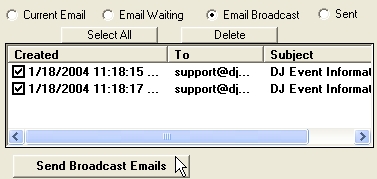You can use the Broadcast Email Feature to email documents to your existing clients. For example: You may want to email a wedding application to all of your wedding events booked this week in one single transaction....or you may want to email a promotional thank you letter to all of your customers who had an event during the past year or specific date range.
Step 1: To access the Broadcast Email Form, select "File" from the main calendar form, then select "Email", now select "Email Broadcast".
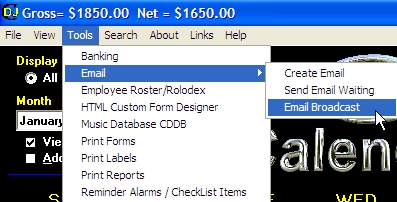
Step 2: Select your search criteria to retrieve the specific events you would like to include in your email broadcast.
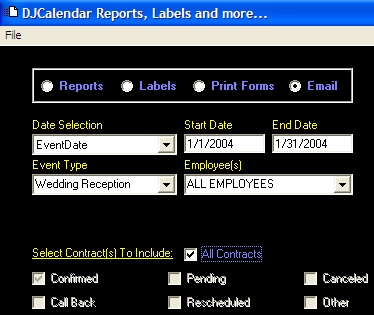
Step 3: Select the documents you want to include in the email. You can use an html custom form as an email body and optionally select a file attachment which can be any type of document. If you use an html custom form or Word document as the optional file attachment, the broadcast email feature will automatically search the attachment for merge fields and replace the merge fields with actual client data. Now click on button "Prepare Emails".
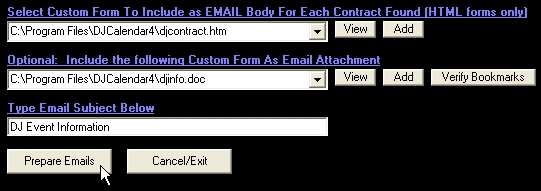
Step 4: You should now see the email form. To Send the emails, click on button labeled "Send Broadcast Emails". All Broadcast emails will be sent to your customers separately.