How To Remove The Page Number Headers From Printing On Your Custom Forms:
This is actually controlled from your Internet Explorer Program. Open Internet Explorer, Click on "File" from the menu bar, then select "Page Setup", you will notice a couple of text boxes labeled "Header" and "Footer". To prevent page numbers from appearing on your printed reports, simply remove the text from the boxes labled "Header" and "Footer".
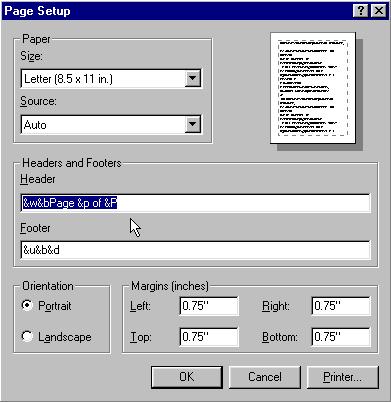
Why Are The Borders On My Tables Missing?
If you are working with tables in your custom forms, you will need to put a "space" in each empty cell that does not contain any text. To learn more about inserting tables into your custom forms, Click here .
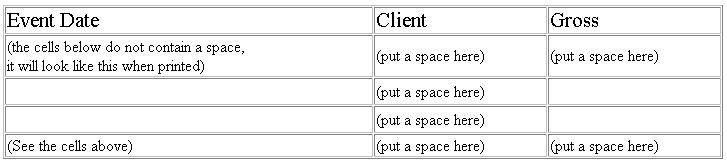
This is what the above table will look like
when printed....so anytime you may have an empty cell, put a space inside the
cell so the borders will appear.
How Do I Remove The Borders From My Tables?
When working with tables and custom forms, you may want to have text displayed in a certain format. If you browse the websites on the internet, you will occasionally notice that some web pages have text organized in multiple columns. Basically this is text inside a table, but with the borders invisible. You can do this two different ways:
Click "Table" from the menu bar, then select "Insert Table", a table dialog box will appear prompting you to enter the number of rows and columns. You also have the opportunity to change the border width, enter 0 if you would like no borders, example: border=0 .
Sometimes it's easier to have the borders visible while your typing text. Once finished, you can then make the borders invisible. To do this, create your table, type your text into the table cells, and then click on the "HTML" option button under "View Mode" as shown in the illustration below.
This will give you the actual HTML coding used to make up your custom form. Find the HTML Code for your table and change the "border=1" statement to read "border= 0" < /FONT>
Example of HTML Code:
<TABLE cellSpacing=1 cellPadding=1 width= "95%"border=1 align= center>
to hide the border, change the border statement to read "border = 0"< /FONT >
<TABLE cellSpacing=1 cellPadding=1 width= "95%"border=0 align= center>
How Do I Hide The Revenue From Appearing on The Main Calendar Form?
To hide the revenue from appearing on the Main Calendar Form, select "File" from the menu bar located on the Main Calendar Form, then select "Setup". Select the tab labeled "Options" and locate the option buttons labeled "View Revenue On Main Calendar". Simply select the option button labled "No" and then click the button labled "Save" in the bottom left hand corner.
How Do I Edit Categories Throughout The Program?
What do you mean by Categories? Categories might be "Advertisement", "Event Types", and "Packages" on the Contract Form, or "Music Categories" and "Media Types" on the Music Library Forms. To Edit/Add/Delete categories in the DJ Calendar Program, click on "File" from the menu bar located on the Main Calendar Form, then select "Setup", then select the tab labeled "Edit Categories".
How Do I Copy/Cut/Paste While Working With Custom Forms?
Simply highlight what you would like to "copy" or "cut" and use the following keystrokes.
Copy= CNTRL-C
Cut= CNTRL-X
Paste= CNTRL-V
For example: You may want to copy a group of text or a single picture, simply highlight the text or picture, hit CNTRL-C, to copy, then point your cursor somewhere else on the custom form and then hit CNTRL-V to paste the same identical text or picture.
