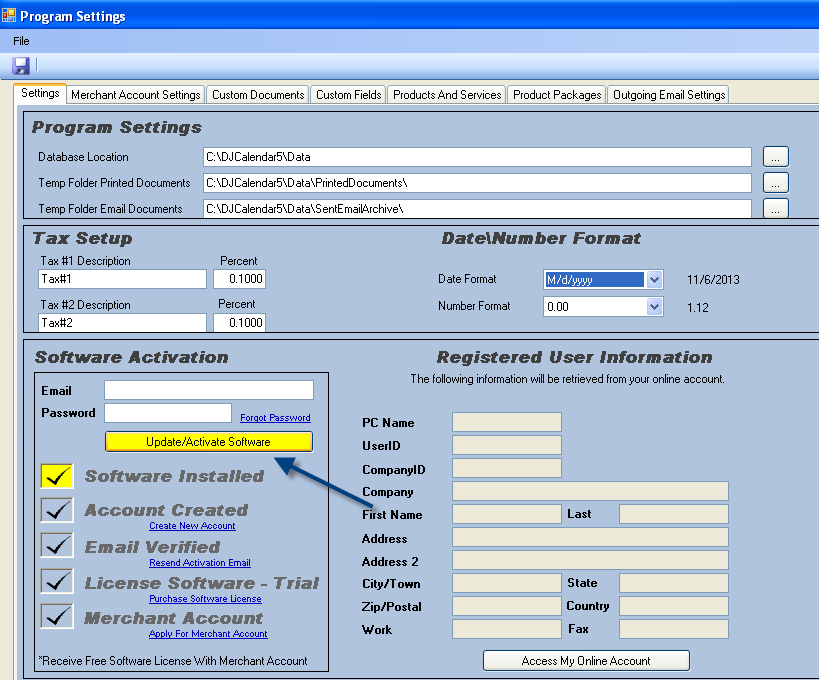What's Next?
Once you download and install the software, please open DJCalendar and go to the Setup Form and click the 'Activate\Update Software' button. The information you enter above will be downloaded to your DJCalendar software. See screenshot below....
You will use the same email address and password entered above to activate your
DJCalendar software.
Try It Before You Buy It
The "trial version" you are installing is actually the "Full Version" with a few limitations. Limitations include a "watermark" on printed documents and a limit on the number of new events you can add. Once you are ready, you can convert the "trial version" to a "full version" by
Purchasing a license to activate your software.